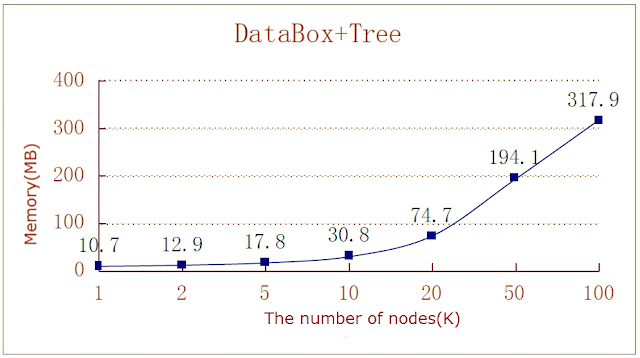We have already introduced the link-bundles in TWaver Java and found that there are quite some functions therein. More powerful functions have been provided in link-bundles in TWaver Flex.
Now let's first see the similar functions offered in TWaver Java:
link.setStyle(Styles.LINK_BUNDLE_ENABLE,false); //to judge whether the link is in a link-bundle or not
link.setStyle(Styles.LINK_BUNDLE_EXPANDED,false); //to set whether the link-bundle is expanded or not
link.setStyle(Styles.LINK_BUNDLE_GAP,10); //to set the gap between every two links in the link-bundle
link.setStyle(Styles.LINK_HANDLER_YOFFSET, -5); //to set the vertical offset when bundled
link.setStyle(Styles.LINK_HANDLER_XOFFSET, -5); //to set the horizontal offset when bundled
What's more, the grouped link-bundles are available in TWaver Flex as follows:
link.setStyle(Styles.LINK_BUNDLE_INDEPENDENT,true); //to set whether the link is bundled independently
link.setStyle(Styles.LINK_BUNDLE_ID, 0); //to set the index of the groups of link-bundles
More functions supplied in bundleHandler:
link.setStyle(Styles.LINK_HANDLER_POSITION, position); //to set the position of the link handler and the value of position can be obtained from Consts
link.setStyle(Styles.LINK_HANDLER_COLOR, 0xFF0000); //to set the color of the texts in the link handler
link.setStyle(Styles.LINK_HANDLER_FILL, true); //whether the link handler has the background color
link.setStyle(Styles.LINK_HANDLER_FILL_COLOR, 0x00FFFF); //to set the background color in the link handler
link.setStyle(Styles.LINK_HANDLER_XOFFSET, -5); //to set the horizontal offset of the link handler
link.setStyle(Styles.LINK_HANDLER_YOFFSET, -5); //to set the vertical offset of the link handler
The label of BundleHandle can be set by linkHandlerFunction of network to implement the functions mentioned in the last article.
In addition, the label which is used to be double-clicked to expand the bundled links can be set as being gradient, bold, italic and underlined.
link.setStyle(Styles.LINK_HANDLER_GRADIENT,Consts.GRADIENT_LINEAR_EAST); //to set the gradient type of the background color in the link handler
link.setStyle(Styles.LINK_HANDLER_GRADIENT_COLOR,0xFF00FF); //to set the gradient color of the background in the link handler
link.setStyle(Styles.LINK_HANDLER_BOLD,true); //to set the text in the link handler as bold
link.setStyle(Styles.LINK_HANDLER_ITALIC,true); //to set the text in the link handler as italic
link.setStyle(Styles.LINK_HANDLER_UNDERLINE,true); //to set the text in the link handler to be underlined
There are functions on looped link different from those on link in TWaver Flex:
link.setStyle(Styles.LINK_LOOPED_GAP, 10); //to set the gap between every two looped links
link.setStyle(Styles.LINK_LOOPED_TYPE, type); //to set the style of the looped links
link.setStyle(Styles.LINK_LOOPED_DIRECTION, direction); //to set the direction of looped links